


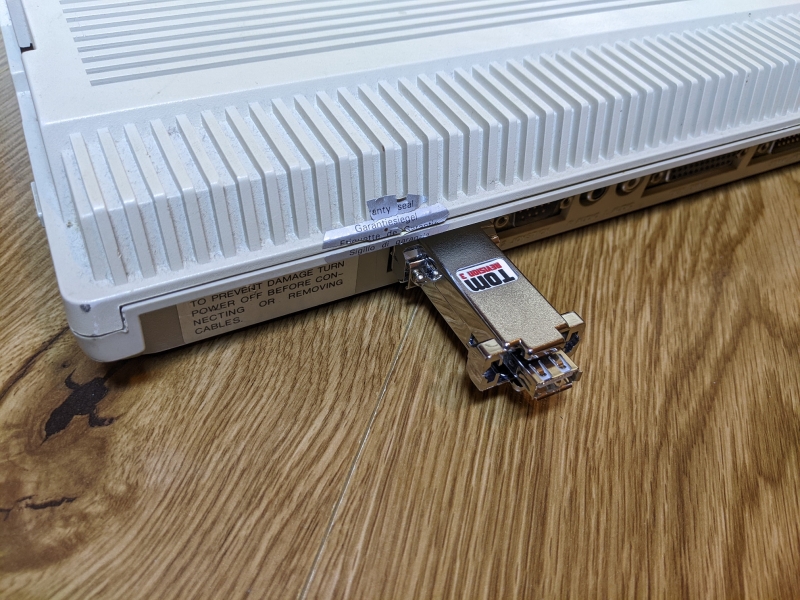
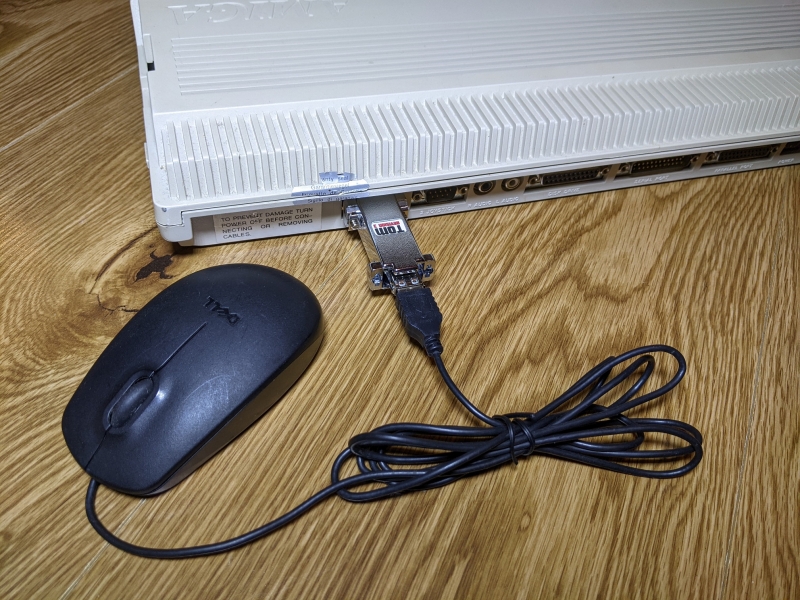
Tom (Rev.3) is dedicated for Amiga, Atari ST, Atari Falcon, Atari TT and C64 and C128 computers and allows you to connect most USB HID devices such as PC USB mouse, joystick, gamepad or keyboard which are not required driver installation on PC. It will also work with USB keyboard and mouse if same 1 dongle is used for both. Mouse for Commodore 64/128 is used in 1351 mode.
Connect Tom adapter to DB9 mouse or joystick port when your computer is switched off! (If you connect it when your computer is switch on you can damage your DB9 port!). USB devices is working in Hotplug mode so can be connected when your computer is switched on.
There are 3 modes to choose:
- Amiga mode (default)
- Atari ST / Falcon / TT
- Commodore 64/128
Changing mode is only possible by using USB mouse and it is ready to change after about 1 second when your computer is switched on.
To change the mode you need to:
1.) switch on your computer and hold: (for the entire duration of the confuguration)
- left mouse button for Amiga mode
- right mouse button for Atari ST / Falcon / TT mode
- middle mouse button for C64 / C128 mode
2.) Then you need to click another button quickly several times and your LED on adapter will flash
- right mouse button for Amiga mode LED will flash 1 time
- left mouse button for Atari ST / Falcon / TT mode LED will flash 2 times
- left mouse button for C64 / C128 mode LED will flash 3 times
3.) Release both mouse buttons
You can see how to change mode on these videos:
- youtube.com/watch?v=nVpGYbuq-aw
- youtube.com/watch?v=CU1cg9D2B-0 (from 13:12)
Whole operation must be done after a several seconds after your computer is switched on. When mode is correctly changed Tom adapter will remember your settings.
Compatible with:
- Amiga 500
- Amiga 500+
- Amiga 600 (special adapter or DB9 extension is required, not included)
- Amiga 1000
- Amiga 1200
- Amiga 2000 (special adapter or DB9 extension is required, not included)
- Amiga 2500
- Amiga 3000
- Amiga 4000
- Amiga CD32
- Atari ST (special adapter or DB9 extension is required, not included)
- Atari Falcon (special adapter or DB9 extension is required, not included)
- Atari TT (special adapter or DB9 extension is required, not included)
- Commodore 64 (special adapter or DB9 extension is required, not included)
- Commodore 128
Full instruction (only in Polish language) is available here
Retro Computing Accessories
We are probably the best Amiga and Retro shop in the world since Our company was established in 2011. We are offering outstanding customer service and we never sell anything that is out of stock. In stock on Sordan.ie simply means in stock! Always ready to ship within 1-3 business days from our warehouse based in Dublin, Ireland. Owners of all Amiga models will find something for themselves here including Amiga 500 600 1200 2000 3000 4000 CD32 and CDTV. We have also a huge selection of new accessories for Commodore, C64, C128, Atari, Atari ST computers along with SEGA, NES, SNES, Acorn BBC, VIC-20 and TI-99/4A machines. Sordan.ie also offers a full range of kickstars for all Amiga models and we have a huge selection of Amiga Gotek floppy disk emulators. We produce new accessories for retro computers ourselves, but we also distribute existing projects. If you are the author of any project related to Amiga or any other retro hardware and you are looking for help in distribution, do not hesitate to contact us.