
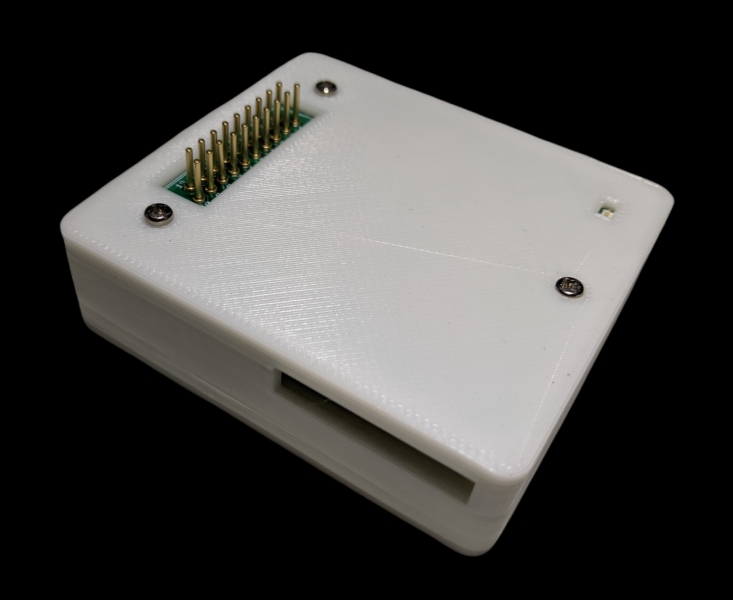
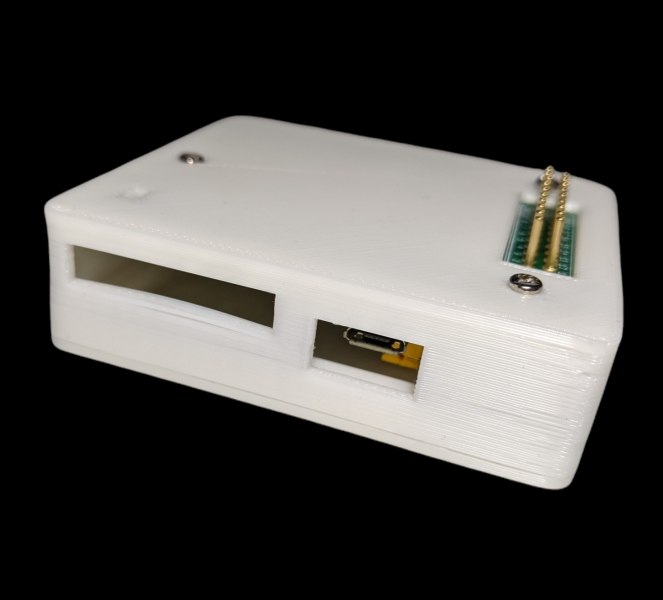



For more details please visit this link:
Ready to go SD Card Image can be download from here:
drive.google.com/drive/folders/17Y0fdpCQQ_xvvqzGkkWGsKGGNtTnrVpY
Parts required in order to make it work:
- SD card (not included) with at least 1GB required. Some 4GB sd card or mmc card with adapters are not compatible with the firmware. You need to find a good one. Usually an old 2GB sd card will work. SDHC or some microSD will not work due to his firmware design.
- 5V/1A to 5V/2.5A Android compatible power supply (micro usb b) (not included).
- An Atari ST with at least 1MB of ram (not included)
Steps to use the ACSI2STM with the ST:
- Insert the ACSI2STM on the Hard Disk connector of your ST
- Insert the SD card into the ACSI2STM
- Plug the Android power supply (from 5v/1A to 5V/2.5A) cable in the ACSI2STM.
- Turn on the ST. If the ACSI2STM is not detected on the first boot, reset and it will be available on the next boot
Retro Computing Accessories
We are probably the best Amiga and Retro shop in the world since Our company was established in 2011. We are offering outstanding customer service and we never sell anything that is out of stock. In stock on Sordan.ie simply means in stock! Always ready to ship within 1-3 business days from our warehouse based in Dublin, Ireland. Owners of all Amiga models will find something for themselves here including Amiga 500 600 1200 2000 3000 4000 CD32 and CDTV. We have also a huge selection of new accessories for Commodore, C64, C128, Atari, Atari ST computers along with SEGA, NES, SNES, Acorn BBC, VIC-20 and TI-99/4A machines. Sordan.ie also offers a full range of kickstars for all Amiga models and we have a huge selection of Amiga Gotek floppy disk emulators. We produce new accessories for retro computers ourselves, but we also distribute existing projects. If you are the author of any project related to Amiga or any other retro hardware and you are looking for help in distribution, do not hesitate to contact us.